Frequently Asked Questions
All our online courses are listed under the Online Courses category page on the FinanceTrainingCourse store page. Follows the steps below when purchasing a course:
- Select the course you are interested in and click the ‘Add to Bag‘ button to add it to your shopping bag.
- Click the ‘Checkout‘ button and enter your email address and your billing information.
- Click “Continue” to access our Secure Checkout screen.
- Click “Continue to Payment method” to enter your payment details and click the ‘Submit Payment‘ button.
- You will receive an order confirmation email at the email address you have provided. Once your payment has been processed by our credit card authorizer, we will send you an email with a link to the video course page and your login details. Click on the link and enter the username password provided to view the online course.
Your online course purchase will be processed within 24 hours of receipt of your order on weekdays (Monday-Friday). There may be a slight delay on orders placed outside of regular business hours 9am – 5pm (GMT +5) or on weekends. Once your order is processed you will be provided a link with a username and password to access your purchased course.
The video in the online courses can only be streamed and are not available for downloads.
Your purchased online course will be available for viewing for a period of 30 days after the purchase date.
If you have accidentally deleted the email which has the course link and login details then please send us an email at [email protected] and we will resend the details.
You can purchase any course from the FinanceTrainingCourse store page. Follows the steps below when purchasing a course:
- Select the course you are interested in and click the ‘Add to Bag‘ button to add it to your shopping bag.
- Click the ‘Checkout‘ button and enter your email address and your billing information.
- Click “Continue” to access our Secure Checkout screen.
- Click “Continue to Payment method” to enter your payment details and click the ‘Submit Payment‘ button.
- You will receive an order confirmation email at the email address you have provided. Once your payment has been processed by our credit card authoriser, you will receive a “Files ready to download‘ email with a link to the purchased content. Click on the link to download the files.
The Package Guides are a combination of course material that is provided as EXCEL worksheets and PDF files.
We have provided detailed course descriptions that lists all topics covered in the courses so you can make a well informed purchase decision. However, if you have a specific topic in mind then please email us [email protected] and we can confirm whether it is included in the course.
If you have purchased a PDF or EXCEL course and would like to purchase the package guide then please email us at [email protected] and we will send you a discount coupon for the package guide so that you only pay for the additional file in the package guide and not for the one you have already purchased.
The course description lists the files included in each of the courses. Depending on the course material, they can either be EXCEL worksheets or PDF files.
Our EXCEL worksheets are prepared for a specific course. Purchase of these EXCEL sheets does not include customisations. However, we are more than happy to answer any queries you might have regarding modifying the sheet yourself.
Please note: If you require customisations refer to our products under Consulting Services.
Please look at our post which explains how to use data tables – Data Analysis, Data Tables & Excel.
Financetrainingcourse.com accepts the following credit cards – VISA & MasterCard, and American Express.
Please let us know if you are unhappy with the course in the first 48 hours of your purchase and we will give you a full refund.
Once your order has been placed we need payment approval from our credit card authoriser before the order can be processed. While in general, the approval comes through within the hour, in some instances, this approval may take longer, especially if your credit card issuer is outside of North America, Asia Pacific and Western Europe.
Please note: It will not be possible for you to download or access your materials before your order is processed.
If you have any questions about the content or would like to see the table of content for the materials you are purchasing, please feel free to drop us a line at [email protected] or [email protected] with your queries and we will do the best to answer your questions.
Just email us at [email protected] and will send you the invoice for your purchase.
Jawwad’s books Models at Work and Option Greeks Primer use the EXCEL sheets mentioned below. If you have purchased these books on Amazon, then please provide us proof of purchase for the relevant book and we will send you the associated EXCEL sheets for free. Email us at [email protected]
Models at Work
- Calculating VaR – EXCEL
- Comparing Value at Risk – Model, Methods and Metrics – EXCEL
- Calculating VaR for Futures and Options – EXCEL
- Portfolio VaR – EXCEL
- Value at Risk Example for Fixed For Floating Interest Rate Swaps – EXCEL
- Value at Risk with Liquidity Premium
- Monte Carlo Simulation – Commodity – Example
- Monte Carlo Simulation – Currency – Example
- Monte Carlo Simulation – Equity – Example
Option Greeks Primer
- Constructing Volatility Surfaces in EXCEL
- Delta Hedging and Greeks – EXCEL
- Hedging Higher Order Greeks using EXCEL’s Solver
Each course lists it prerequisites in its course description. However, EXCEL based courses would require basic proficiency in using EXCEL while the remaining PDF and Video courses assume foundational understanding of concepts in Finance.
To use the discount coupon that you have been provided for a course, please follow the steps below:
- Select the course and click the ‘Add to Bag‘ button to add it to your shopping bag.
- Enter the discount coupon provided in the “Coupon code” field and click the apply button. The price of the course will be adjusted dependent on the coupon amount.
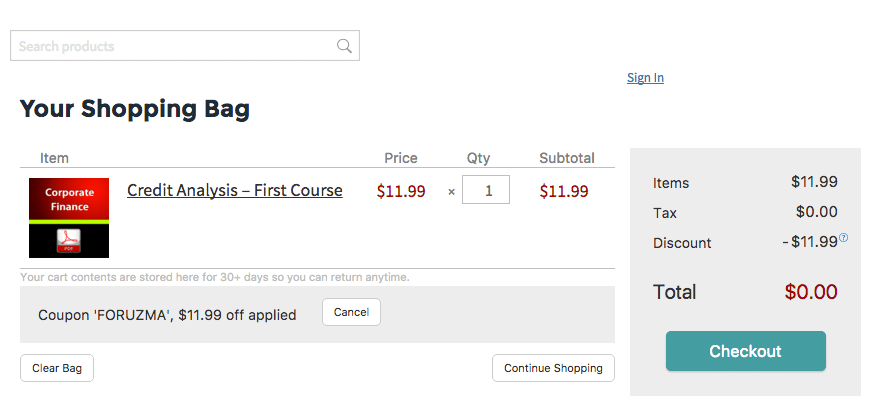
- Click the ‘Checkout‘ button and enter your email address and your billing information.
- You will receive an order confirmation email at the email address you have provided. Once your payment has been processed by our credit card authoriser, you will receive a “Files ready to download‘ email with a link to the purchased content. Click on the link to download the files.
- Select the course and click the ‘Add to Bag‘ button to add it to your shopping bag.
It depends on whether your accreditation authority allows self-study courses to contribute towards your CPE requirements. Please check with your accreditation authority before you purchase any courses.


